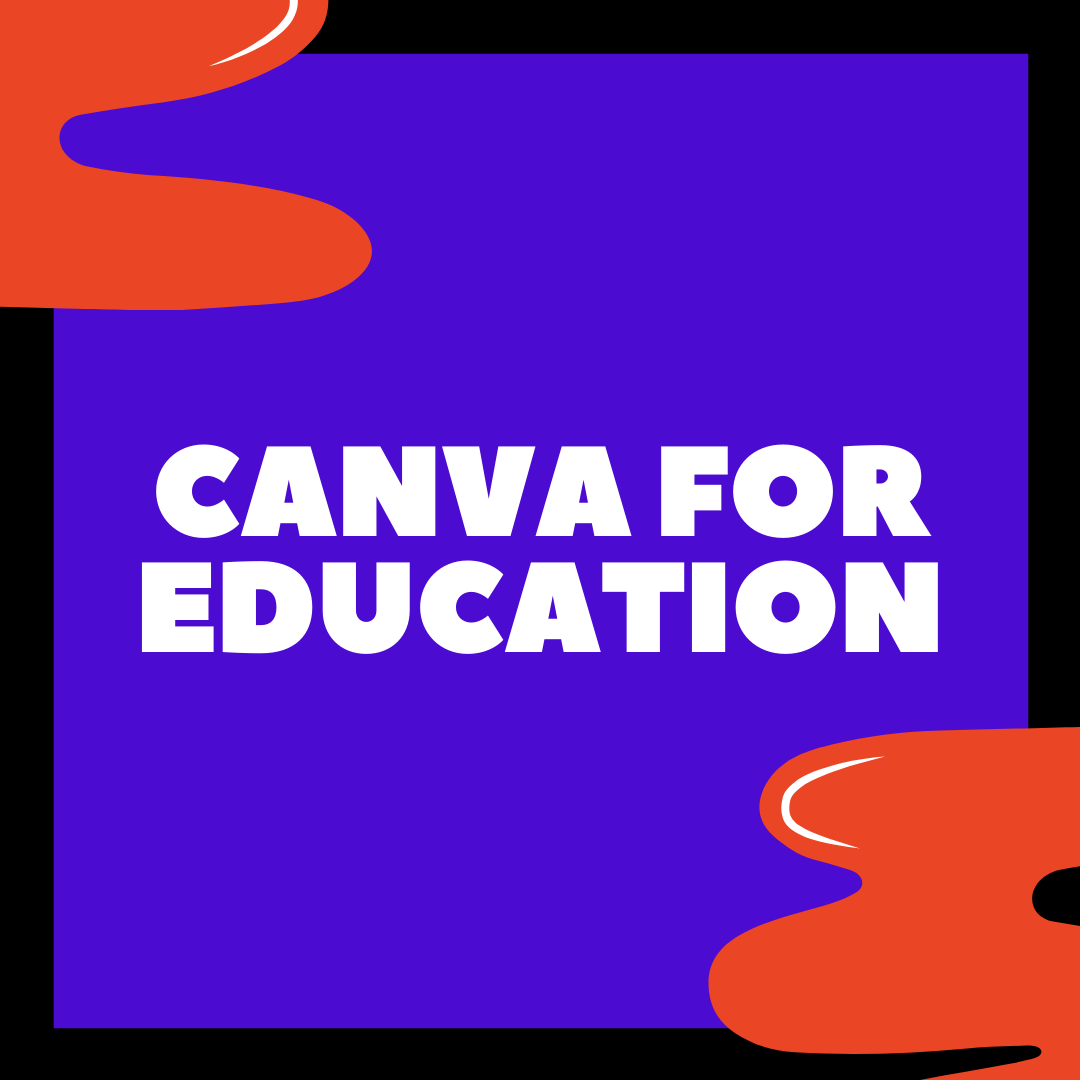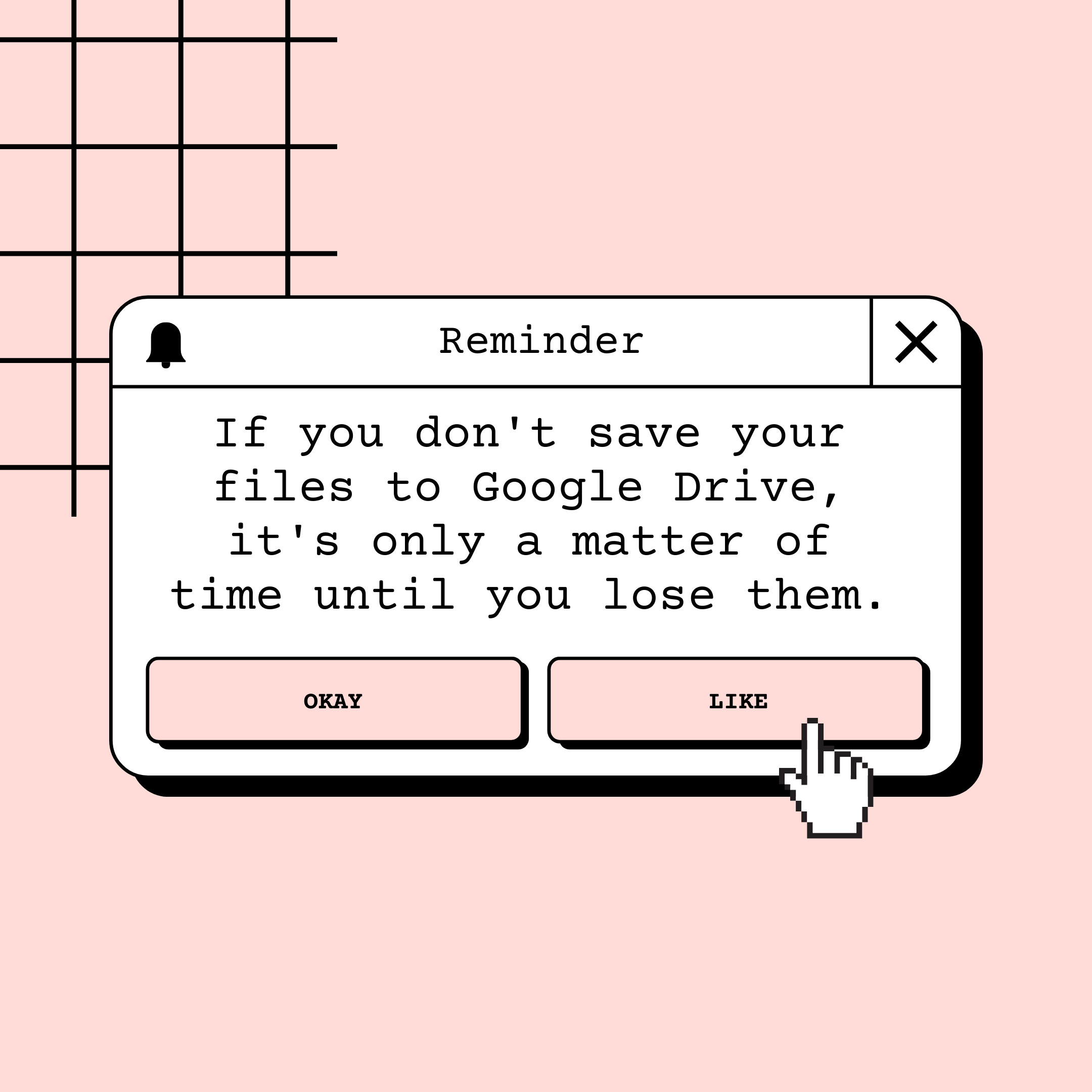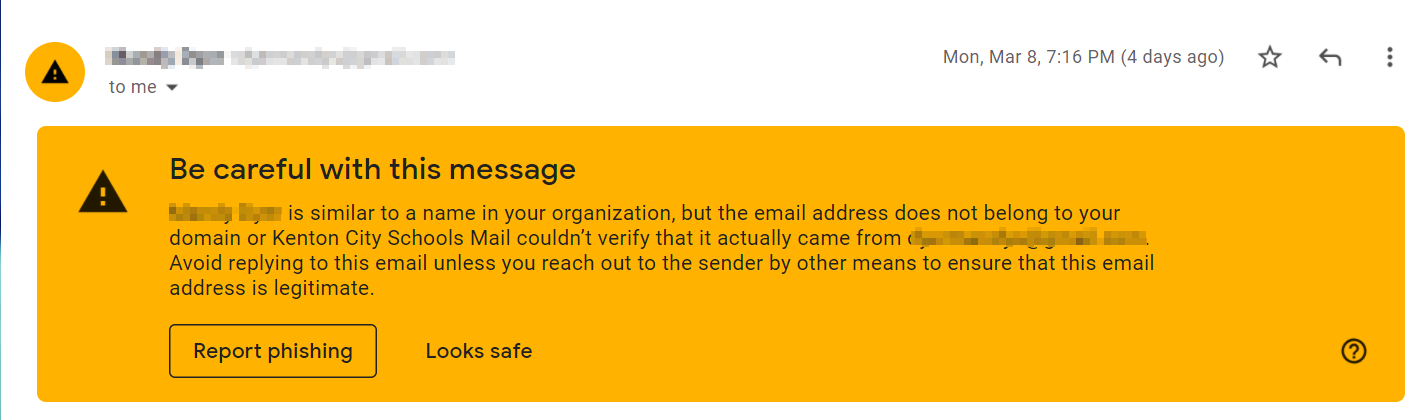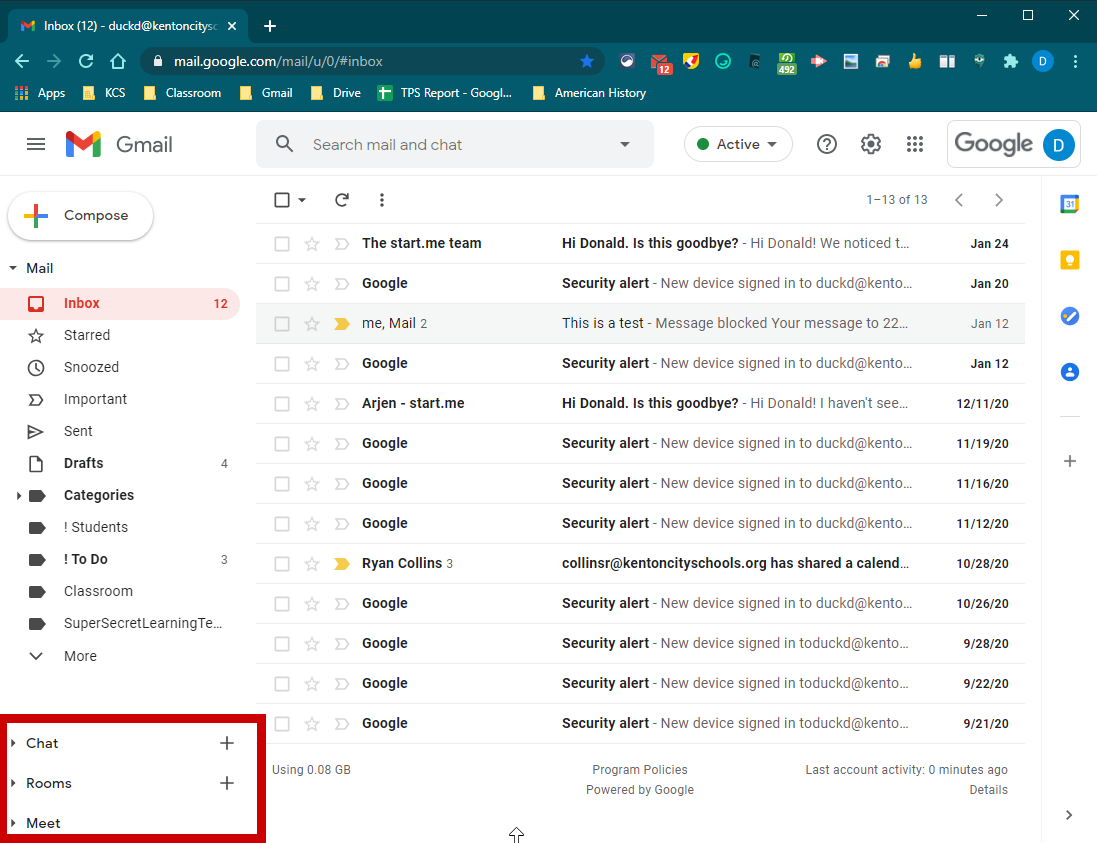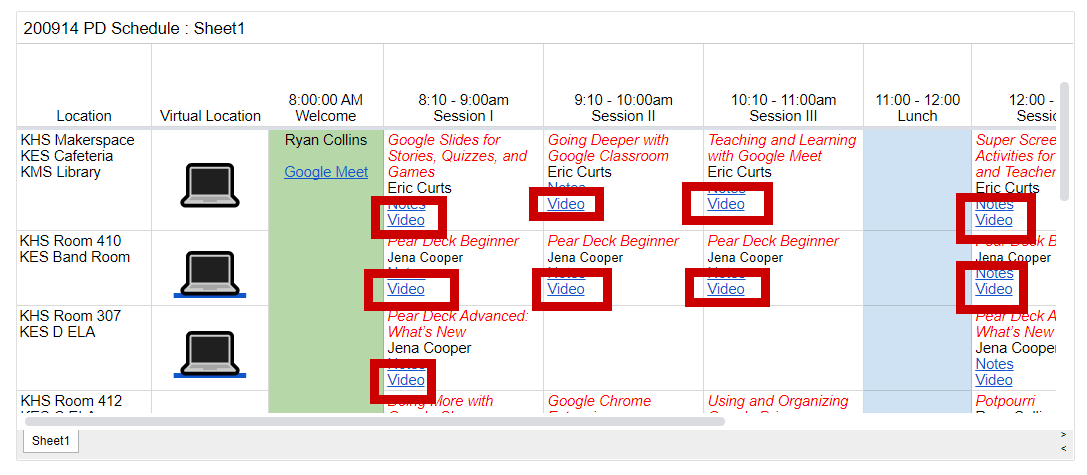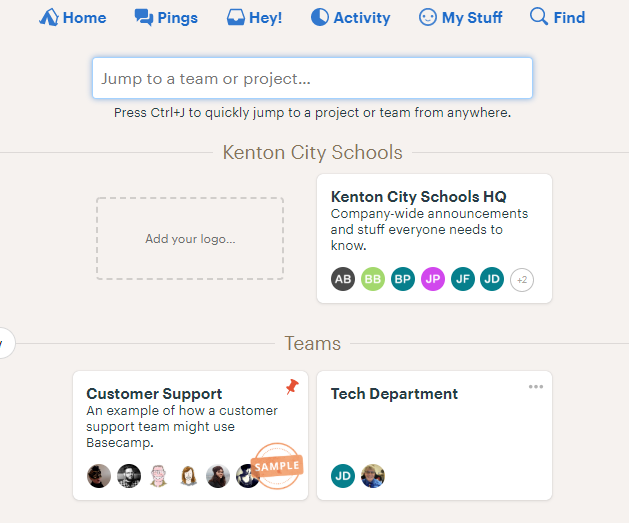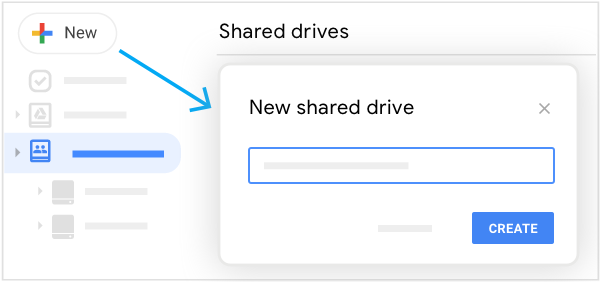
Google Team Drives – Best Practices
There are two ways to share a bunch of files in Google Drive with others: a shared folder or a Shared Drive. There are some big differences between the two, mainly with ownership and permissions. Ownership Every file and folder in Google Drive needs an owner. The owner has full control over what happens to […]