It seems that every month or so some scammer on the internet gets the bright idea of send emails to staff members. The scammer usually tries to impersonate a principal or the superintendent. This scamming technique is called a phishing attack. The attacker will try to get you to do something, and make it seems like you don’t need to verify anything.
What does the message look like?
If you are checking your email with the Gmail website or the Gmail app on your phone, the first big red flag is a yellow box that looks like this:
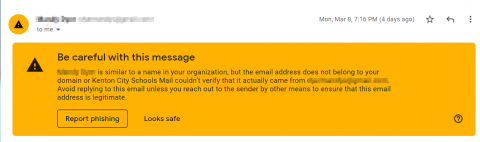
Google does a pretty good idea of letting you know when an email comes in and the name on the email matches a person at Kenton City Schools but the email addresses don’t match. If you get an email message with the big yellow box, forward the message to me and I’ll check it out.
You will find messages like this all the time in your SPAM folder. That’s because they are spam. Very rarely do you ever need to go through your SPAM folder. I only go through mine when I’m expecting a message and I haven’t received it. Your SPAM folder will have a bunch of questionable messages in it and it is safe to ignore the folder.
Are you available?
The scammer usually uses a message along the lines of:
Hi!
Are you available?
I’m in a meeting right now and don’t have access to my phone. I need you to do a favor for me.
If you reply, the scammer will try to get you to buy gift cards (like iTunes) or gaming codes (such as for Steam). NO ONE WILL EVER ASK YOU TO BUY SOMETHING WITH YOUR OWN MONEY TO BE REIMBURSED. This is the second red flag.
What do I do?
When you receive a questionable email, forward the message to me and I’ll investigate it further. I will also add the from address to a block list to cut down on messages from the person.