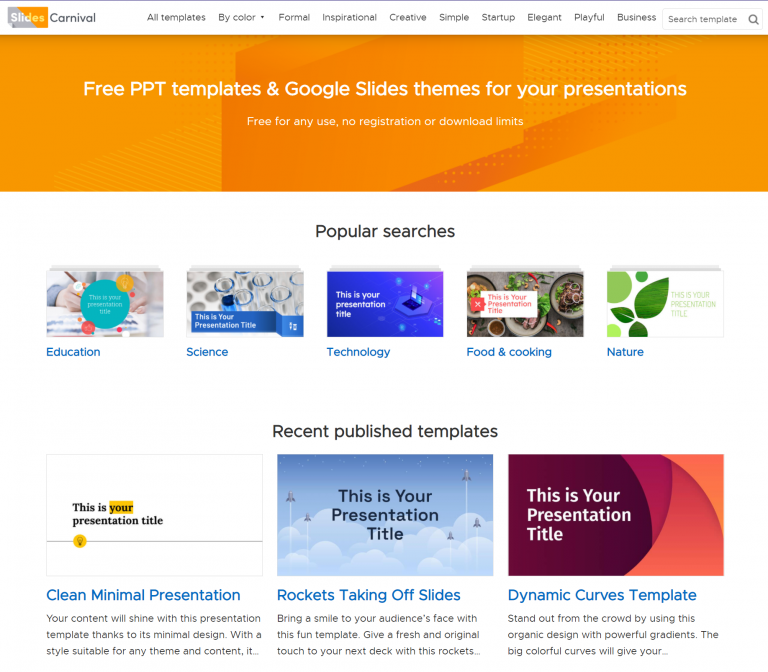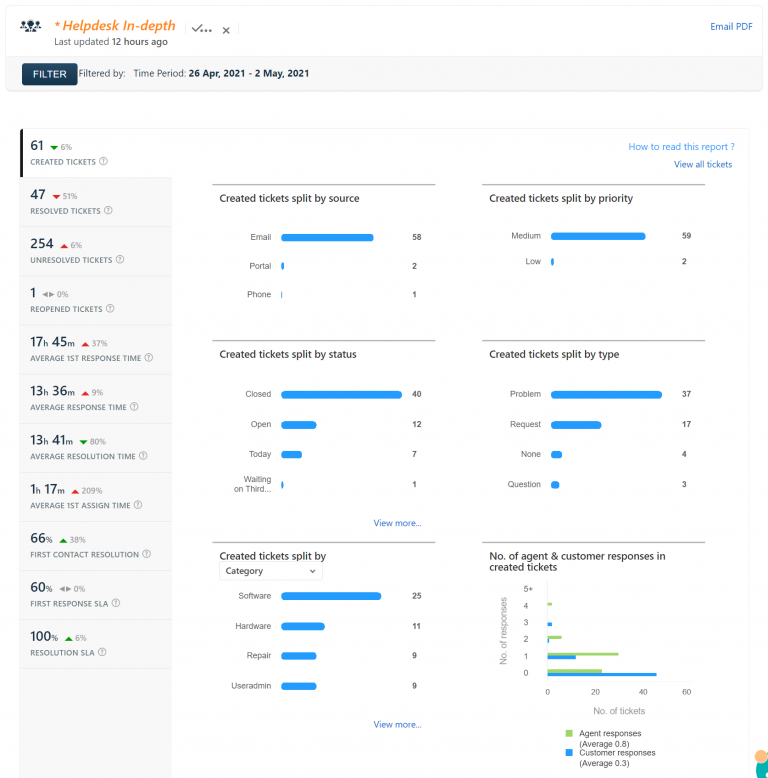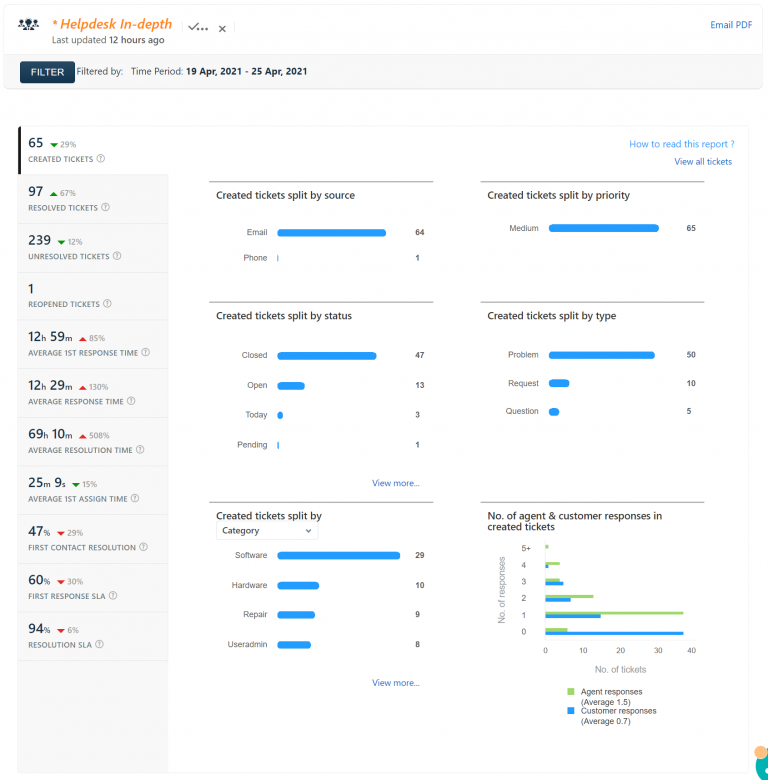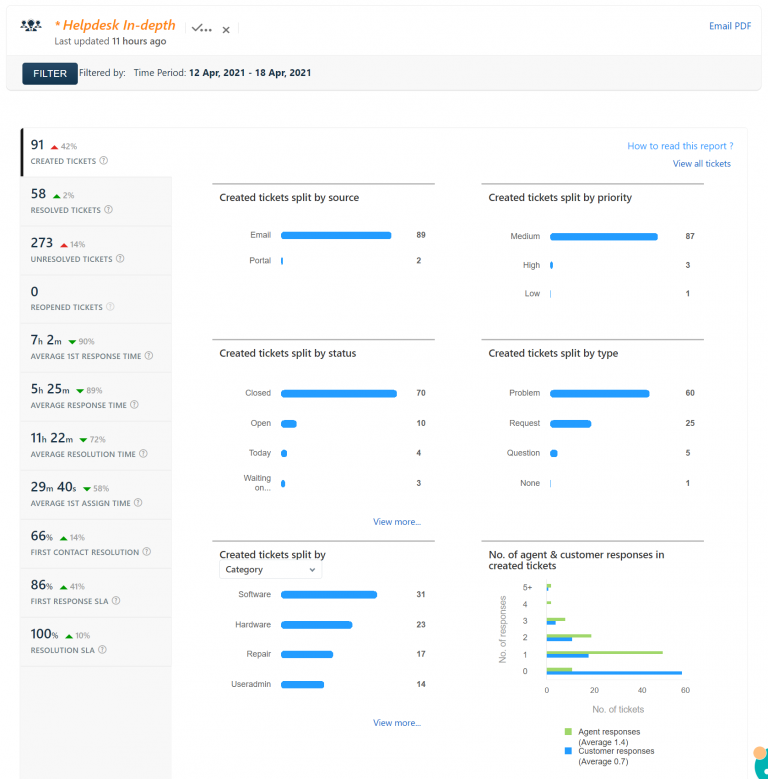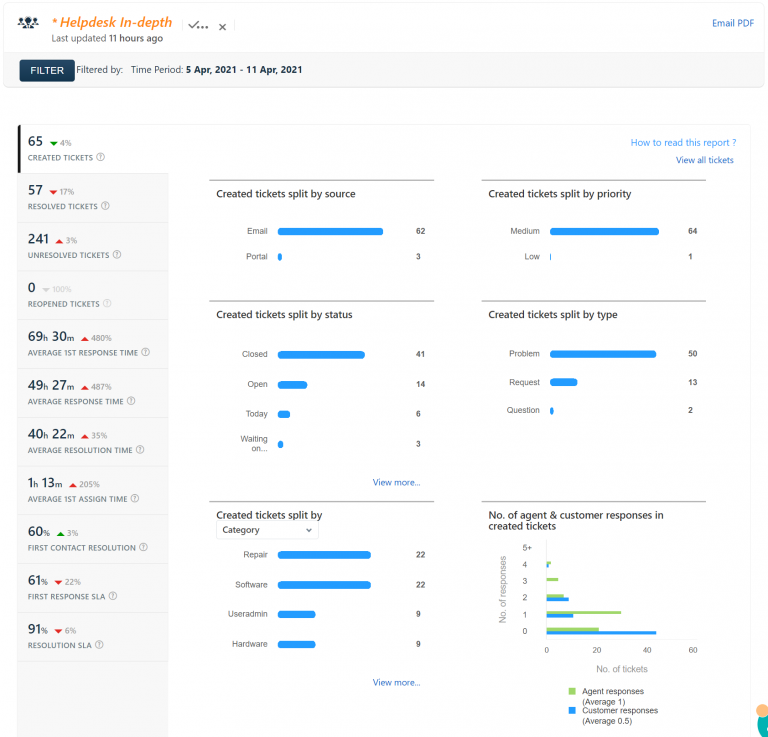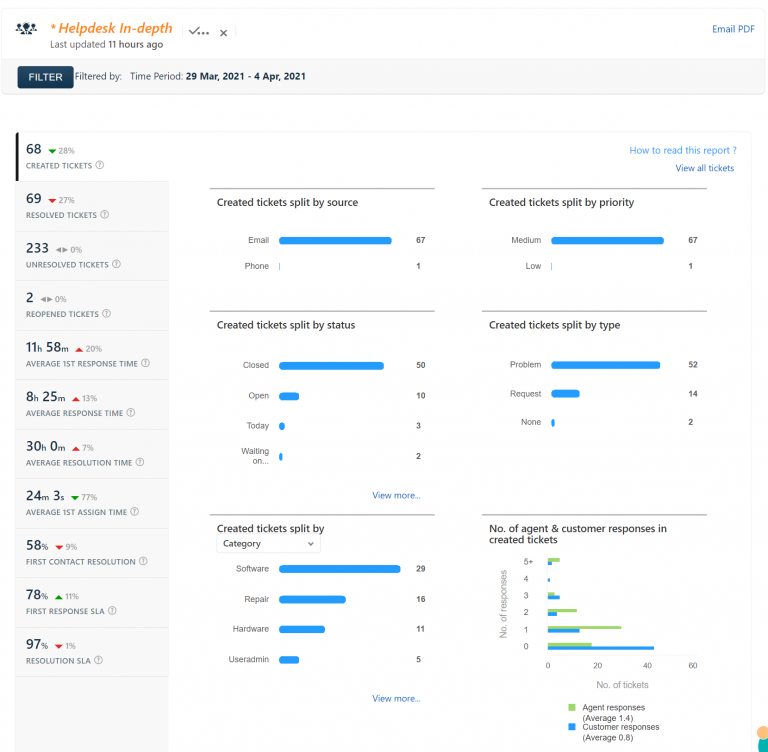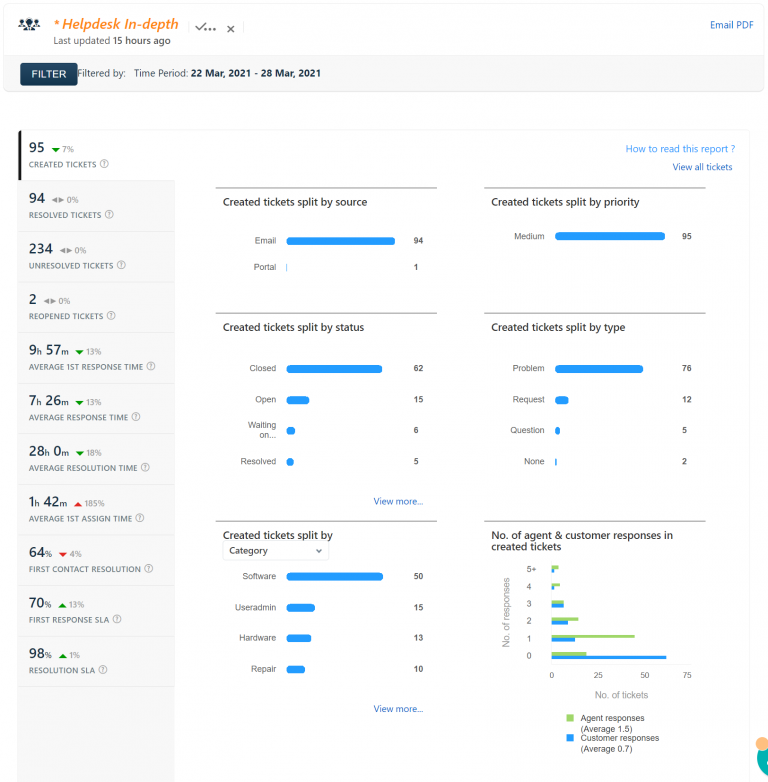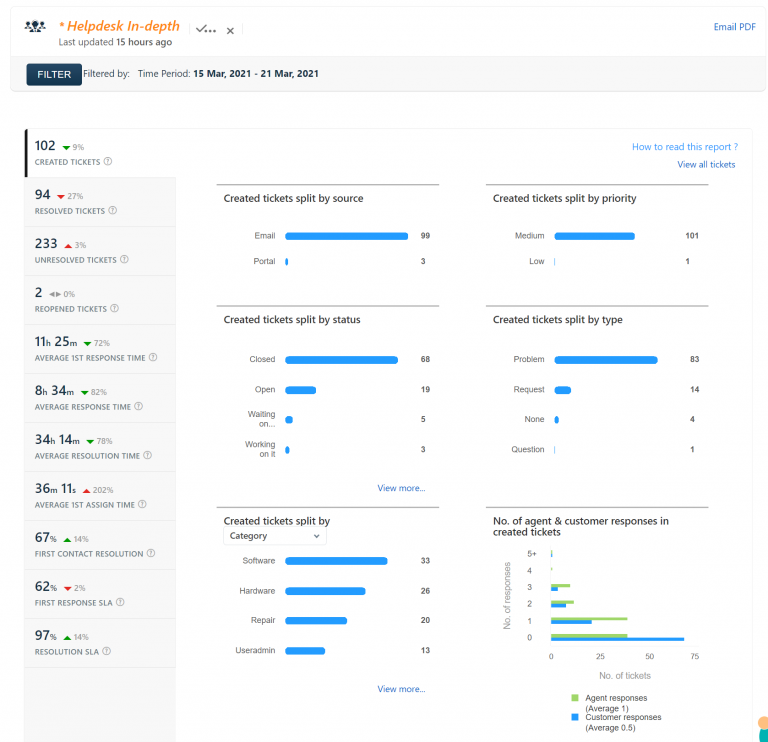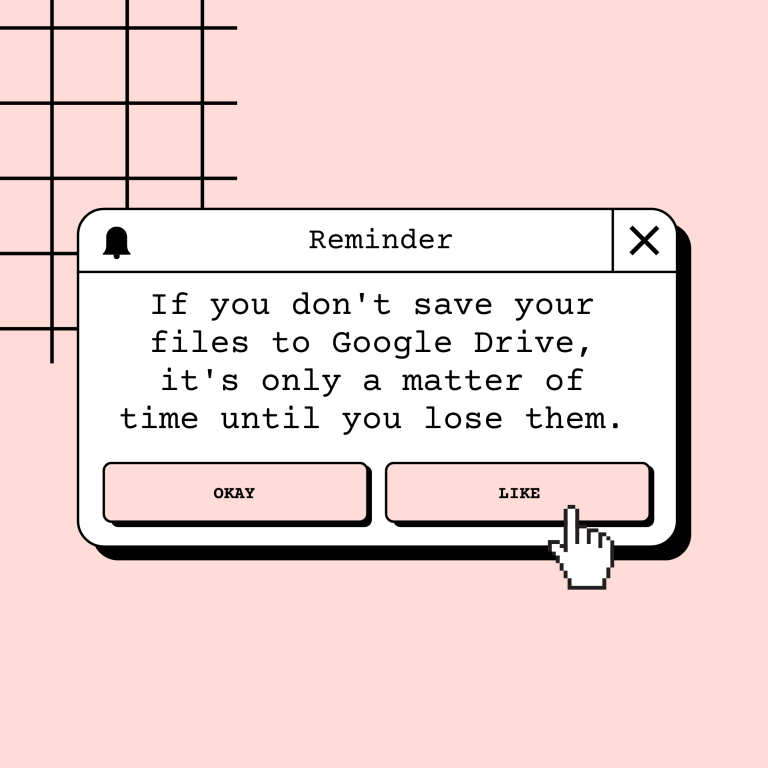Good looking templates for Google Slides
Are you tired of creating the same looking Google Slides presentations? Or maybe see the same presentations from students? Well, then I have two sites for you! Both SlidesMania and SlidesCarnival offer free templates that you can use in Google Slides.