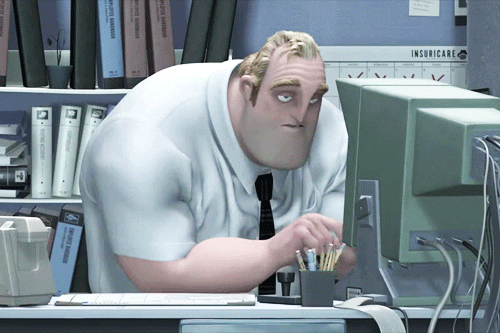
The staff and students of the University of Wellington learned this lesson when maintenance on the computers and network went terribly wrong:
A grad student reported that not “only files on the desktop were gone” but “my whole computer had been reset, too,” which would be consistent with an AD operation removing her user profile from the machine entirely—in such a case, a user would be able to log in to the PC, but into a completely “clean” profile that looked factory new.
Google provides the Google Drive app for all Kenton City Schools’ students and staff to use to store and backup their files. Please do not keep important files on the desktop or in the documents folder on the local machine. ALWAYS SAVE TO GOOGLE DRIVE TO MAKE SURE THE FILES ARE BACKED UP! The Macs do not have a way to recover files from accidental deletion or hardware failures. This won’t affect most of the documents you create since a majority of users create in Google Docs and Slides, but if you have other files (such as PDFs or SMART Notebook files), you’ll want to make sure those are saved in your Google Drive for safe keeping.
If Google Drive isn’t working for you or you have questions, don’t hesitate to ask!