
The new Cricut software can be installed on your Macbook without the administrator password.
- Download the application from Cricut and it will show a window to drag the Cricut application to Applications.
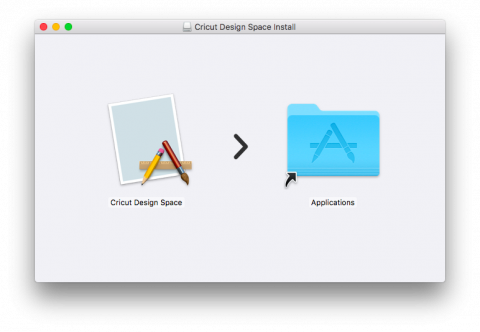
This will not work. To install the application it needs to be put in your Applications folder, not the machine’s.
- Using the Go menu at the top of the screen, select Go to Folder…
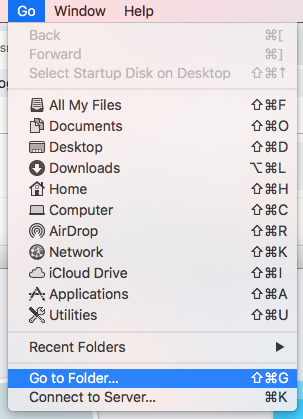
- Enter a ~ (tilde, in the upper left corner of the keyboard)
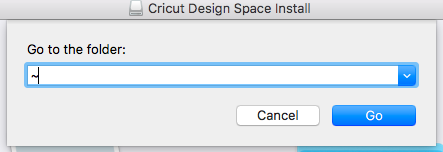
- Check if you have an Applications folder.
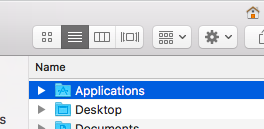
If you don’t, go to File and select New Folder… Name the folder Applications.
- Open the Applications folder and drag the Cricut application to it.
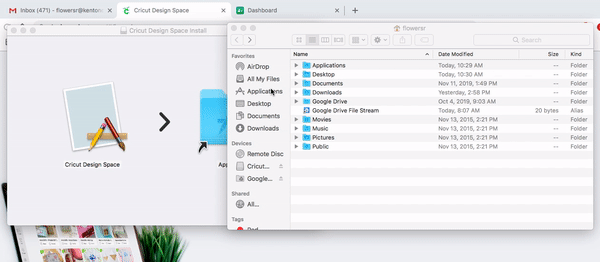
- If you want the application in your dock, drag the icon from your Applications folder to the dock.
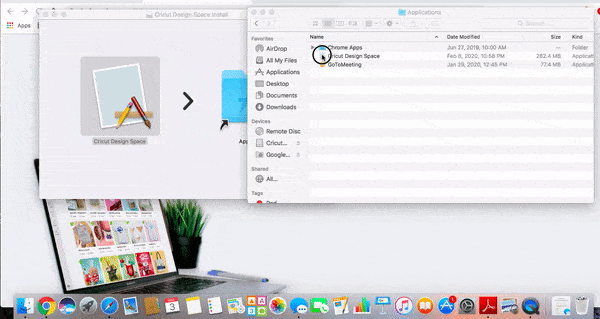
Installed
The application is now installed. You’ll be able to run it or update it without requiring the administrator password.