A new extension has been pushed out to Chrome and the Chromebooks, the XODO PDF Reader & Annotator.
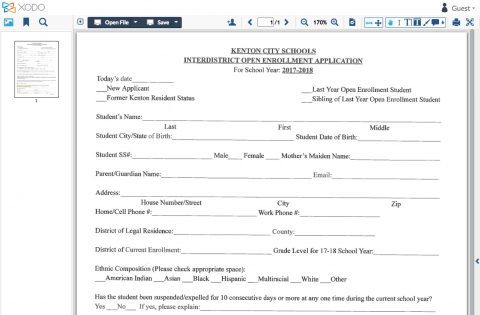
Here is a list of what XODO PDF Reader & Annotator can do:
- Annotation options
- Merge PDFs
- Organize pages: insert, delete, reorder, and rotate pages
- Access PDFs on Google Drive
- Online collaboration
- Multiple view modes and flexible zoom
When a PDF is opened in XODO, there is a toolbar that runs across the top of the page and a list of thumbnails running down the left side showing every page in the document.
The tools allow you to highlight text, cross out text, draw a squiggly line under the text, free hand draw, insert shapes, add comments and more. PDFs in XODO can also be shared so multiple students can collaborate on the same document.
If you are signed into Chrome or are using a Chromebook, the extension is automatically loaded and will run when you open a PDF with Chrome.
Using it in your class
You can now email or share PDFs with your students, and your students will be able to annotate and write on the PDFs. Pretty much like a high tech worksheet.
Using the SAMR model, this usage is at the Enhancement/Substitution level. At this level, tech is being used as a direct replacement for work in the classroom. But in this case, using the Chromebooks for completing worksheets allows the students practice with the trackpad and keyboard.