To fix the issue of Reading A-Z kids having no sound is coming out of the computer when it should be reading the book to the student follow these steps.
- From the Chrome window click on the 3 dot menu as shown below and select settings.
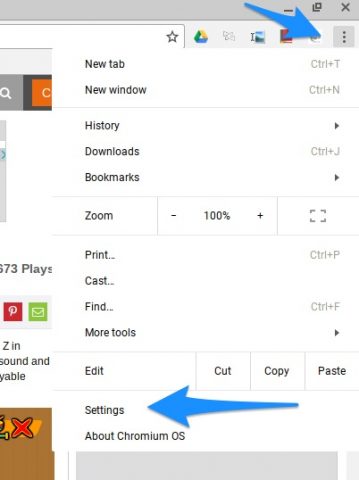
- Next Click on the install buttons for “Proprietary Codecs” and “Widevine Content Decryption Module”
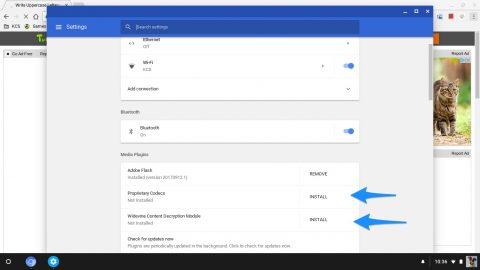
- Log out and RESTART.