On February 15, 2017, Google will be transitioning to the new template gallery. If you are using any templates with Google Docs, Sheets, or Slides, you will need to submit them to the new gallery for students to use.
The process is, to say the least, convoluted.
Find your templates to transfer
Visit https://drive.google.com/a/kentoncityschools.org/templates to see the templates in the old template gallery. Your templates will say by and your name beside the title:
If you are not using any of your templates, then you don’t need to do anything. But, if you are still using the template, you will need to transfer it to the new template gallery.
Submitting your template to the new gallery
- Visit the home screen for Google Docs, Sheets, Slides, or Forms.
- Click on Template Gallery on the right.
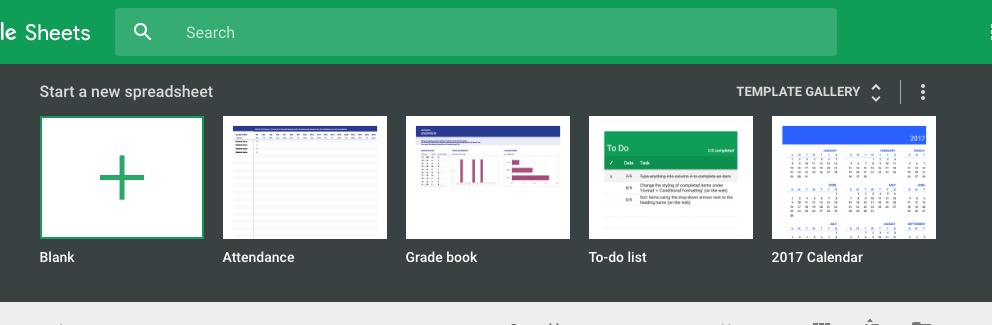
- Click on KENTON CITY SCHOOLS.
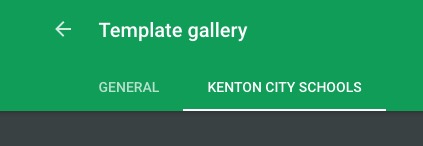
- There will be a SUBMIT TEMPLATE button, click on it.
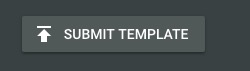
- Find your template, select a category, and then click SUBMIT.
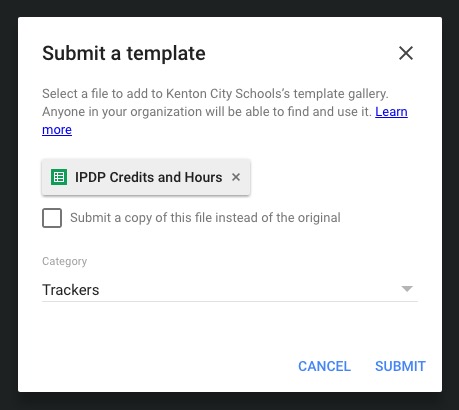
Your template is now submitted to the new Template Gallery and will show up for students when they visit the home screen for Google Docs, Sheets, Slides, or Forms.