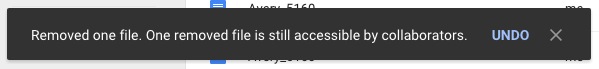As we become more and more reliant on Google and Google Drive, we start to run the risk of losing documents when staff leave the district or change grade levels/departments. The person who owns the document doesn’t realize that if they trash the document, then they trash it for everyone with whom the document is shared.
Enter [email protected]
I’ve created an account, [email protected]. If you are creating documents to share with a group of individuals, you can make [email protected] the owner, which will make sure the document will always be available. To change ownership, right click on the document and select Share…
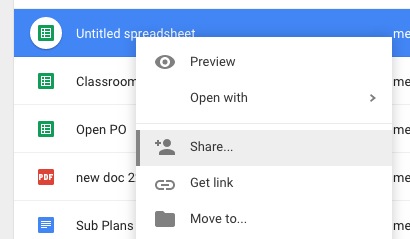
Then click on Advanced in the bottom right corner.
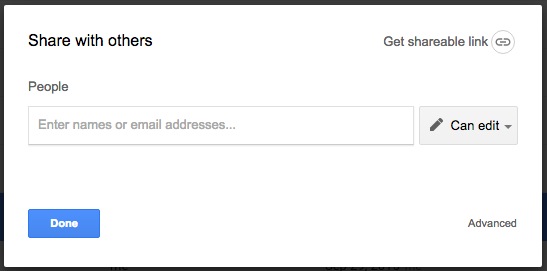
You can now share the document with [email protected].
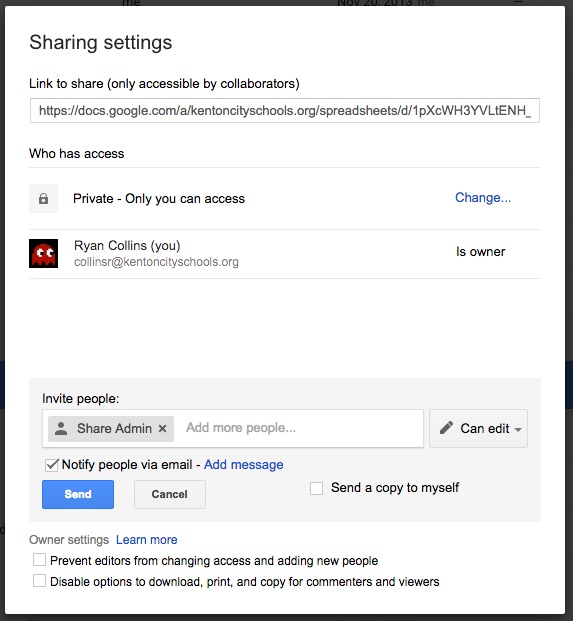
After the document is shared, you can then set [email protected] to be the owner.
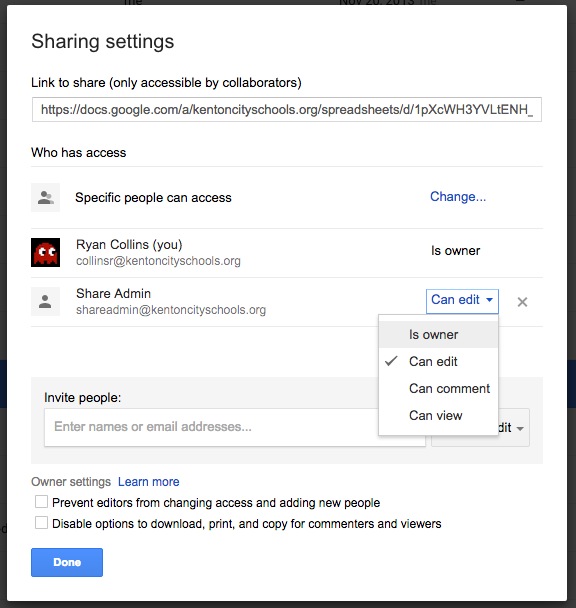
Drive will then tell you what will change, you can click Ok.
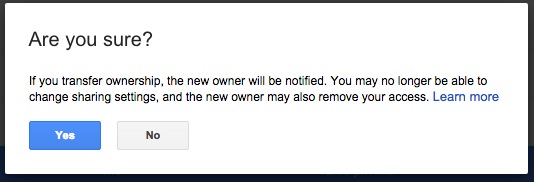
Now, even if you trash the document, it will still be available to the other members of the group. When you trash it, Drive will tell you that the document will still be available to the collaborators.