Teachers, here are some notes about ProgressBook for you.
ParentAccess
I just found out that ParentAccess was turned off over the summer by WOCO. I enabled it in the evening on 8/19/2020 so students and parents should now be able to log in.
Google Classroom Sync
As you are adding assignments in Google Classroom, please remember to sync them back to GradeBook. When you do this, you must check the settings for each assignment in GradeBook. Items such as “Post to Web” and “Post to Homework Webpage” will not be checked by default, and you will need to check them. Also check the dates for correctness. Be sure that student work is posted in GradeBook as it is assigned so that students and parents can track their assignments.
The following resources are a bit dated since there have been updates to the Sync tool.
Teacher Preferences in GradeBook
If you are tired of checking boxes everytime you create a new assignment, check your preferences at the link above. You can choose settings that you want to always be checked when creating an assignment.
Teacher Email in GradeBook
Use the link above to make sure that you have entered your teacher email in GradeBook. This will show up in ParentAccess for students and parents on the Class Information page.
Class Information Page
Please consider creating or updating the Class Information Page (Post Class Information link) for each of your classes in GradeBook. This information is available to students and parents in ParentAccess. The image below shows how a completed page will show up green for parents and students. Also note the email address. See the previous paragraph  for details.The second image is a sample of what you could do with this page. I am sure most of you are much more creative than I am
for details.The second image is a sample of what you could do with this page. I am sure most of you are much more creative than I am  .
.
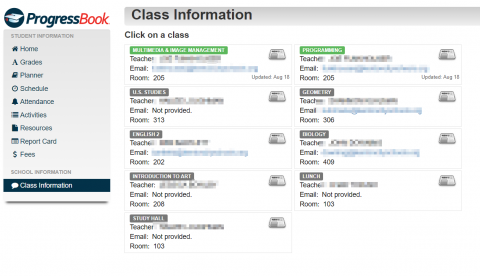
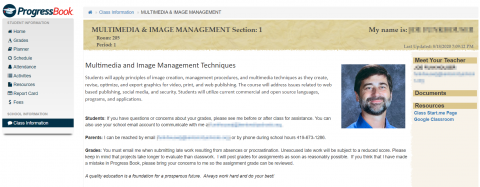
New Seating Charts in Gradebook
If you use seating charts, be sure to check out the new seating chart option. The old seating charts will be replaced with this new seating chart design next school year so give it a try.
Virtual Classroom
If you are using Virtual Classroom (online dashboard) in ProgressBook, you can now assign work to “all classes” again. This is good news if you have multiple sections of a course. This feature was broken last year during an update and is now fixed. Yeah!