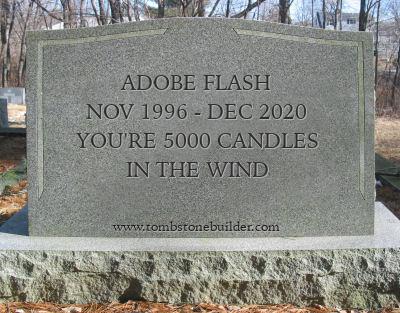 Short answer: You don’t.
Short answer: You don’t.
Adobe Flash is on its way out, and web browsers have started to make it harder and harder to run Adobe Flash content. By December of 2020 it will be impossible to run Adobe Flash in any browser.
You’ll notice this happening when you try to view Flash content and the browser tells you that Adobe Flash needs to be updated or installed. This error message is wrong. Google Chrome is blocking Flash from running but the website misreads this blocking as a need for Adobe Flash to be updating.
In the Google Admin, I’ve forced on as much as I can to make sure Flash can run, but this still results in problems with some sites. The only workaround I’ve found is to use a different browser, such as Safari or Firefox. This works for now, but as we get closer to the December 2020 cut off, there is a chance there will be more issues in running Adobe Flash.
This is also a problem with SMARTNotebook content. SMART already removed Adobe Flash from SMARTNotebook, which means any of your current files (or downloaded files) that contain embedded Flash content will not work. You’ll see this in active content that doesn’t work. There is no fix for this problem.
If you are on a website for which Flash doesn’t work, try using Safari or Firefox. A lot of websites, for example pbskids.org and ABCya.com, have already started converting their content away from Flash.
In Safari and Firefox you may be asked to allow Flash to run, look for a pop-up or bar to enable Flash. These browsers allow Flash on websites that Chrome doesn’t.
As we approach December 2020, the Flash problem will get worse and worse. I can mitigate the pain a little and I’m optimistic that most sites will be updated by then.