Buildings: All
Users: All
Grade Levels: All
The most used application at Kenton City Schools is Google Chrome. This web browser is installed by default on all the machines in the district, and is the only browser available on the Chromebooks.
Getting started with Google Chrome
The first item of business is to sign in to Google Chrome. This will sync your bookmarks, history, settings, and passwords between the Chrome browsers that you use. It will also help you separate personal information from school information.
When you start Google Chrome for the first time, it will ask you to sign in. You can see if you are signed by clicking on the name in the upper right corner of the browser.
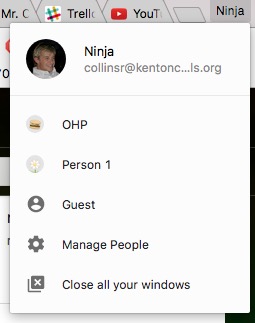
In this example, you can see that I’m logged in, and that there are two other users and the guest user. Each one of these users has their own setttings, bookmarks, history, etc. click on Manage People to add or remove users from the browser.
At Kenton, you will need to be signed in to Chrome for printers to be assigned to Chrome.