Here are the directions to help set up a remote assistance session with the KCS technology department. DO NOT USE REMOTE ASSISTANCE WITH ANYONE OUTSIDE OF THE KCS TECHNOLOGY DEPARTMENT!
First step is to navigate to remotedesktop.google.com. From there, click on Remote Support.
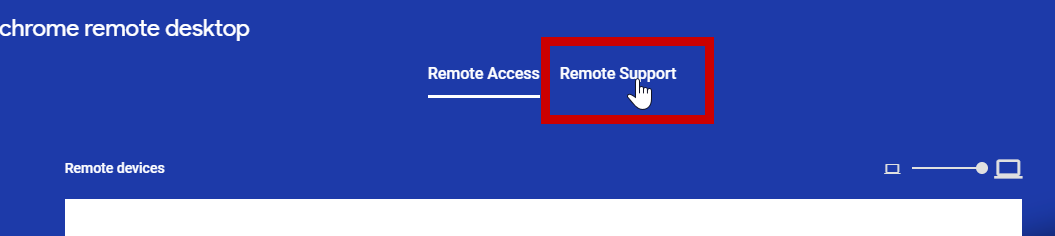
The click on Generate Code:
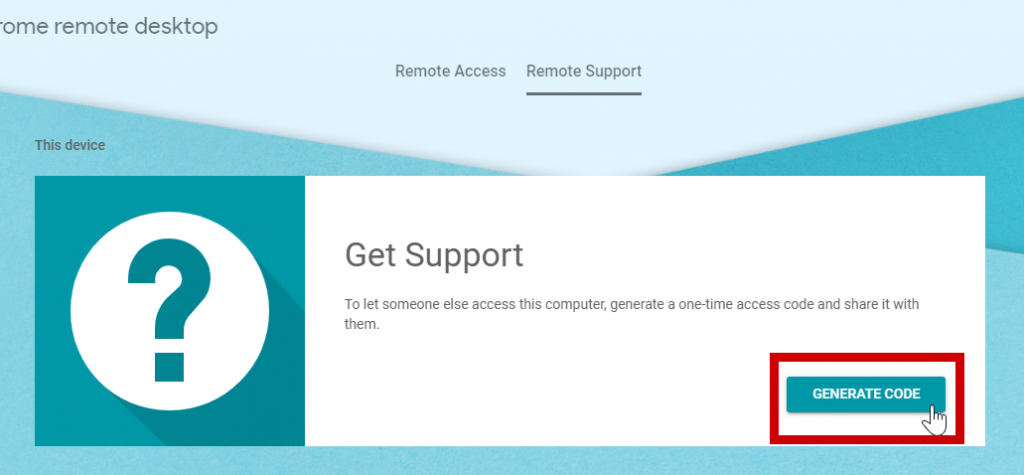
A 12 digit code will be generated. Email this code to Mr. Collins. DO NOT SHARE THIS CODE WITH ANYONE ELSE. THEY WILL BE ABLE TO CONTROL YOUR MACHINE!
Once Mr. Collins types in the code, you will get a request to share your screen with him. Allow this connection, and you’ll be good to go!