…users will now have the ability to place images above or behind text instead of just between or aside it.
Source: Google Docs now supports placing images above and behind text
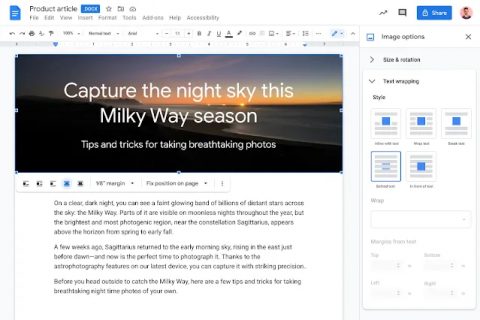
This is a welcome addition to Google Docs, allowing more design choices. The feature is currently rolling out and is not yet available for Kenton City Schools users.
To add text, after adding an image you right click on it. Then, select Image options and there is two new options for text wrapping, Behind text and In front of text.