Google is rolling out a new look for Gmail, with new features.
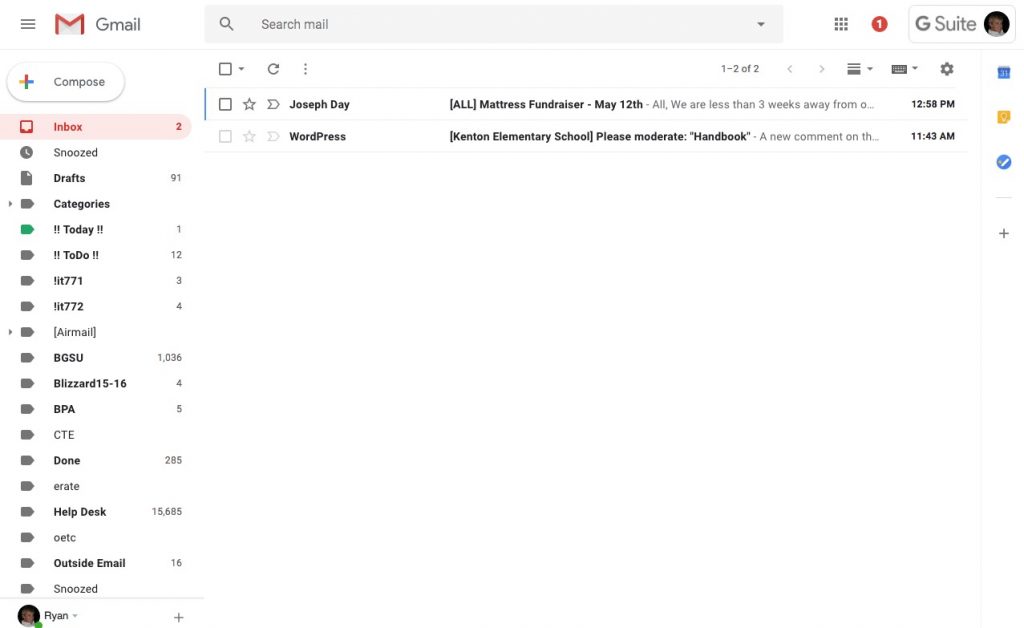
Besides the new look, there are a few new features that make working in Gmail pretty awesome.
Email snoozing
Emails may now be snoozed until a later time. This will remove the email from your inbox and make it pop back up at a later time.
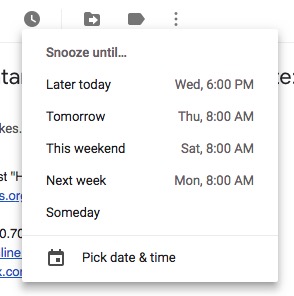
When a message is open, click on the clock icon to snooze the email.
Show your calendar
Click on the calendar icon on the right to show your calendar.
Access to Google Keep notes
Search your notes or create new notes by clicking on the Google Keep icon on the right. When you create a note with an email open a link to the email is included in the note.
Better offline access
Gmail works better without an internet connection.
Getting started
From the gear menu in Gmail, click on Try the new Kenton City Schools Mail.
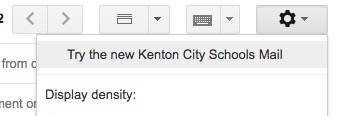
Let me know if you have any questions!