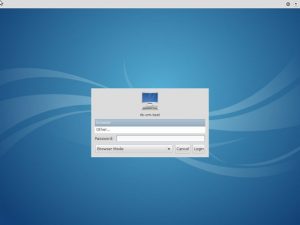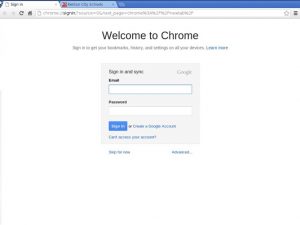As you may have seen, we’ve started converting machines older than 2006 into Google Chrome Browsers. These machines (older Mac minis, eMacs, iBooks, colored iMacs, and Thinkpads) start up with a screen that looks like this:
Users only need to click the Login button to start Google Chrome. Google Chrome will then launch:
Students don’t need to log in to Chrome if they don’t want to, but I would recommend it for the older students so they have access to their files and email. The second tab is the KCS website. Tabs for other sites can be added for your particular building. Let me know in the Help Desk if you’d like like. Espy already has a third tab for the Espy File Depot, which holds files and other public information for the students and staff of Espy elementary.
When students are finished, they need to quit Google Chrome so settings are reset for the next user. Click on the Action (1.) button in the upper right and select Exit (2.) to quit the browser:
These machines running Google Chrome are as fast as the Google Chromebooks, run Flash with sound, and are a great way to repurpose and use these older machines. If you would like a demo or more machines for your use, please enter a Help Desk.