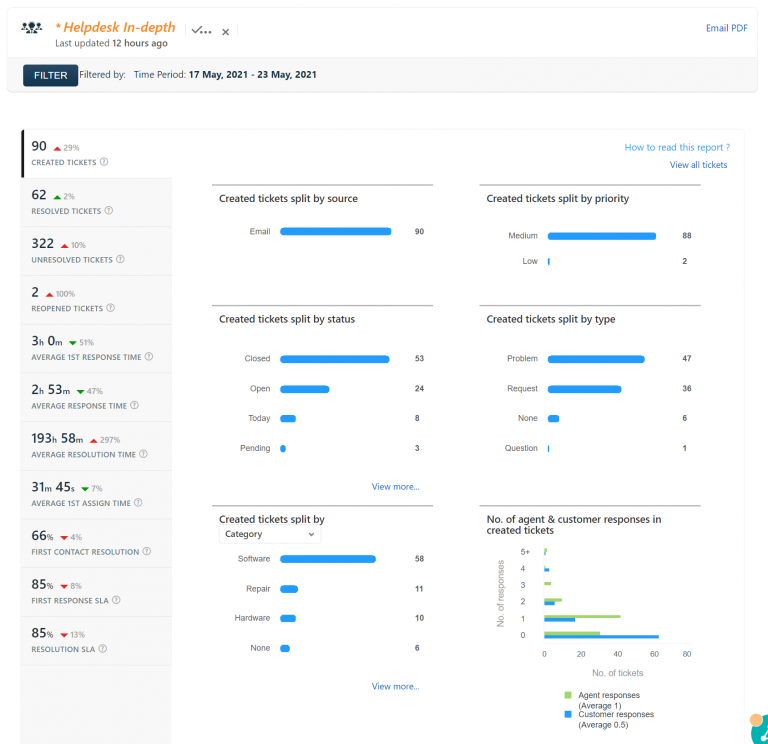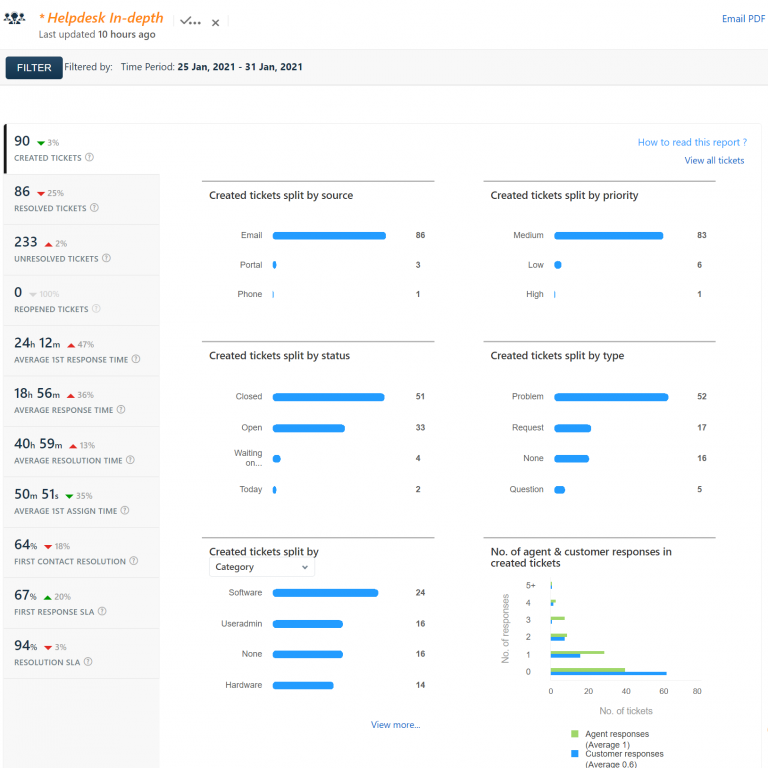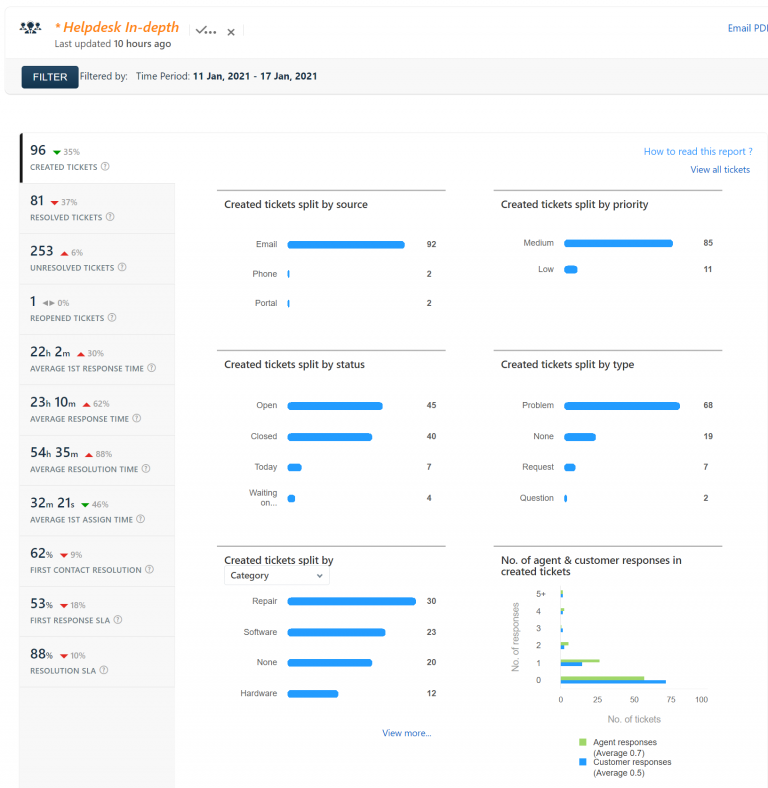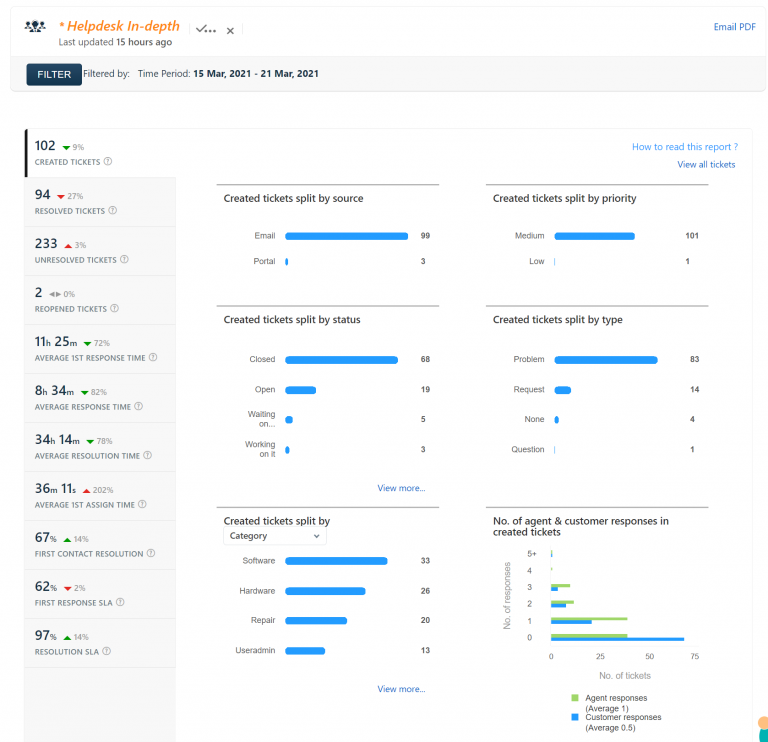Replacing iPhoto with Google Photos
With the recent updates to the Mac systems, there has risen some compatibility issues with different versions of iPhoto and Photos (the replacement of iPhoto). This, coupled with the growing size of pictures is a good reason to switch to Google Photos. Google Photos gives you unlimited space online to store and manage your photos.
Getting started
To get started, go to https://photos.google.com and sign in with your school account. The first time you upload a picture it will ask if you want to use unlimited storage or full resolution photos. Since Google gives teachers unlimited space, you can select full resolution photos and store all of your pictures in full resolution.
Uploading
To upload photos, drag and drop them onto the Google Photos webpage and they will upload. If you want to upload from your mobile device (smartphone or tablet), install the Google Photos application and you can then upload directly from your device without having to mess with wires.