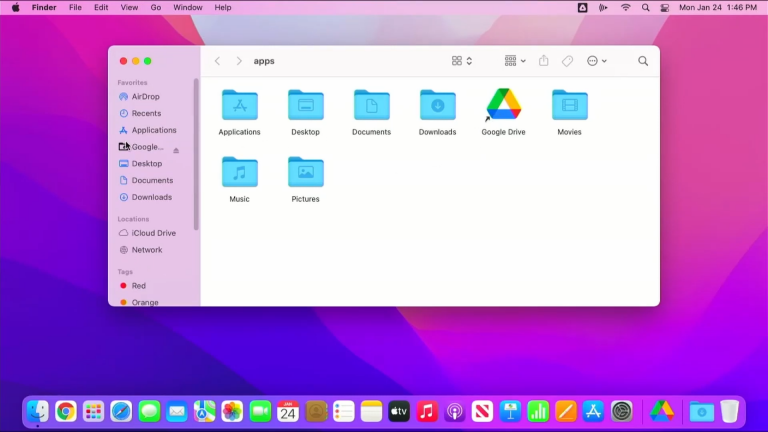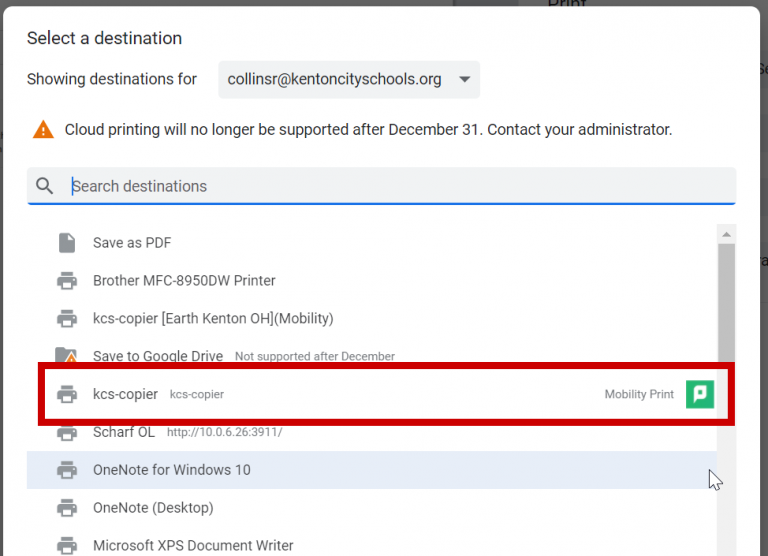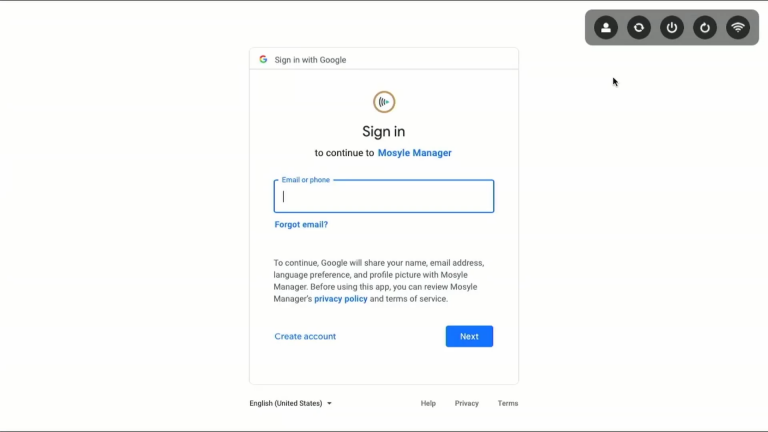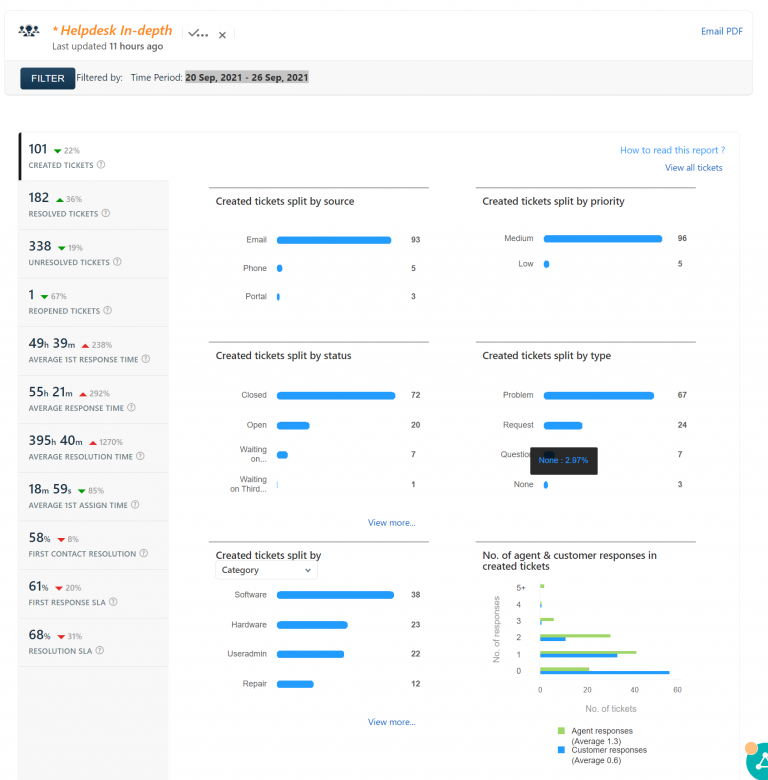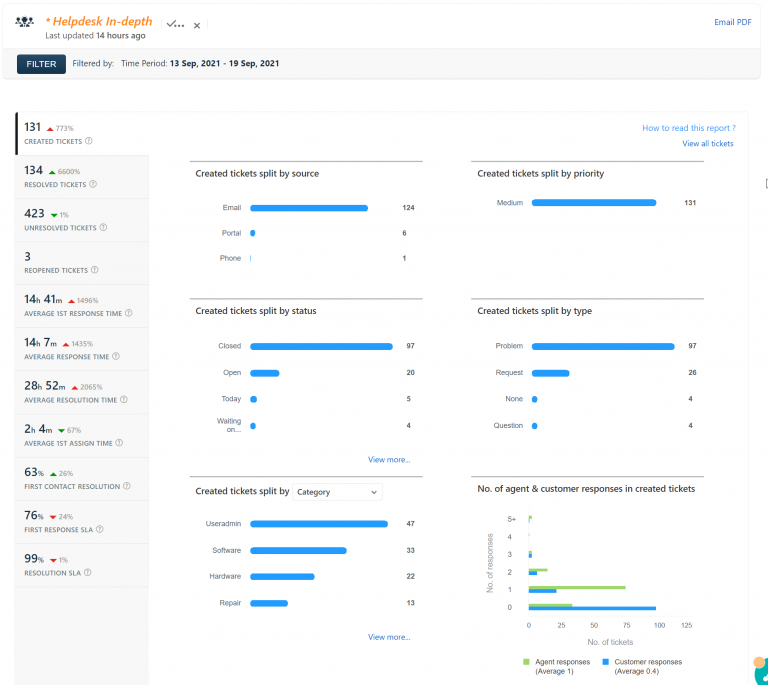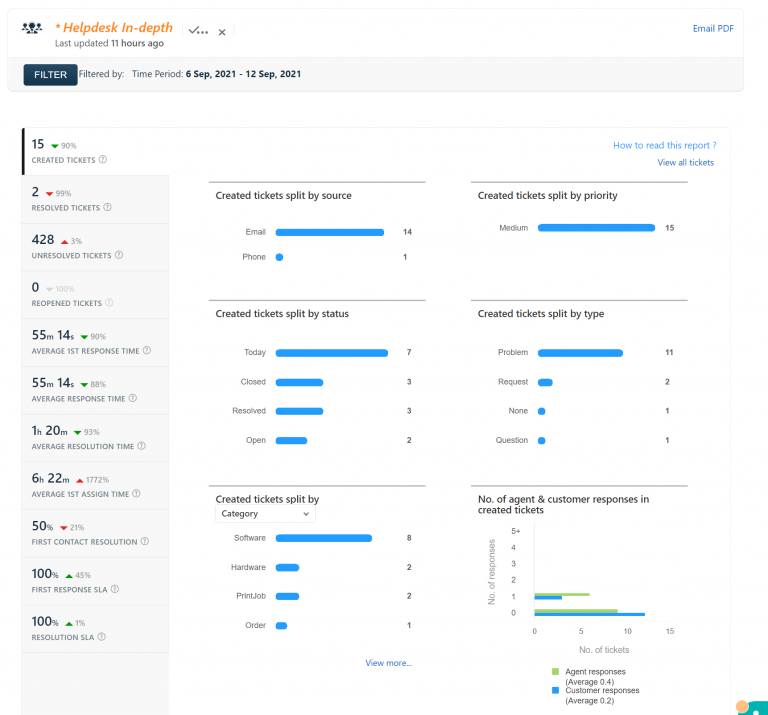? New IPEVO document cameras
Every desktop computer hooked to a projector or TV has a new 4K IPEVO document camera attached to it. The cameras can be used as a document camera or as a webcam for virtual meetings or creating screencasts. Using the document camera The software to use the IPEVO camera as a document camera is automatically…