Online Google Classroom training
Google has an online course with 8 lessons on using Google Classroom. Check it out: https://www.google.com/edu/training/get-trained/classroom/basics.html
Google has an online course with 8 lessons on using Google Classroom. Check it out: https://www.google.com/edu/training/get-trained/classroom/basics.html

Technology Professional Development classes have been scheduled. A majority of the classes take place on Wednesdays after school from 3:45pm-4:45pm. There will also be several classes scheduled for a three hour block on Saturdays. These classes will be more indepth than the Wednesday classes. For a list of classes and to sign up to attend, visit…
Google, at Google For Educators, is now offering educational resources for using Google products in the classroom: Google recognizes the central role that teachers play in breaking down the barriers between people and information, and we support educators who work each day to empower their students and expand the frontiers of human knowledge. This website…
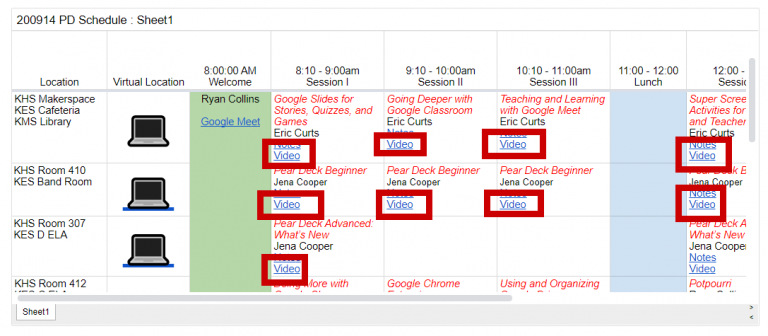
I’ve put up the videos from the various sessions of our Tech PD Day 2020 from September 14. You can access the videos from the Tech PD Day website: go.kcs.me/techpd2020. Scroll the page to the bottom, and I’ve added a video link to each session: Click the link to view the video. You will need…
Courtesy of Roger Saffle, Highland Local Schools 🙂
Here is a video from Google on using Google Documents to share.