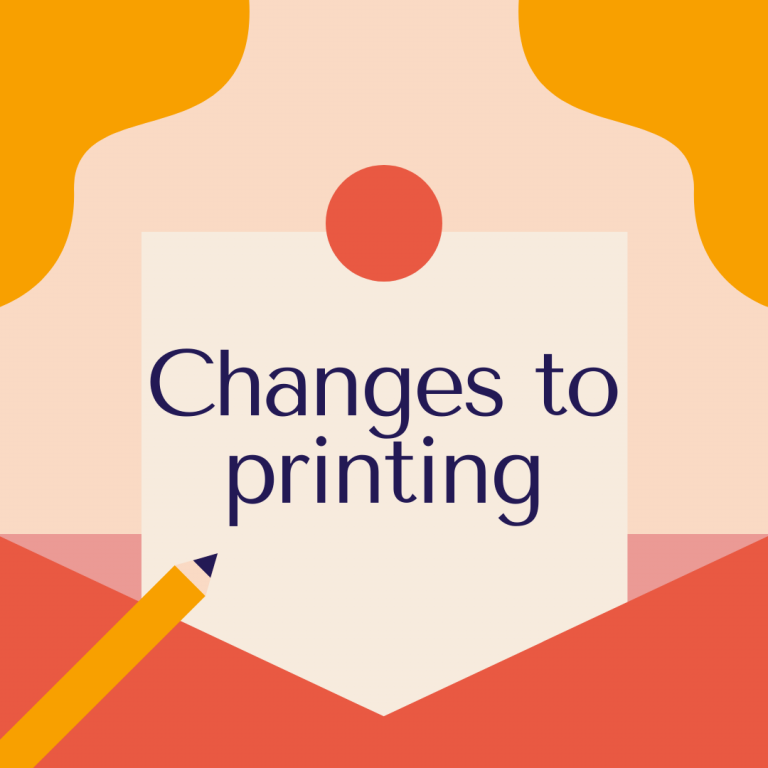Changes to printing
By now, you’ve probably seen this message when you go to print: I’ve set up Papercut’s Mobility server to replace Google Cloudprint. What does that mean for you? It means, to print, you’ll now select kcs-copier from the list: You will have to sign in to Papercut Mobility Print the first time you use it….