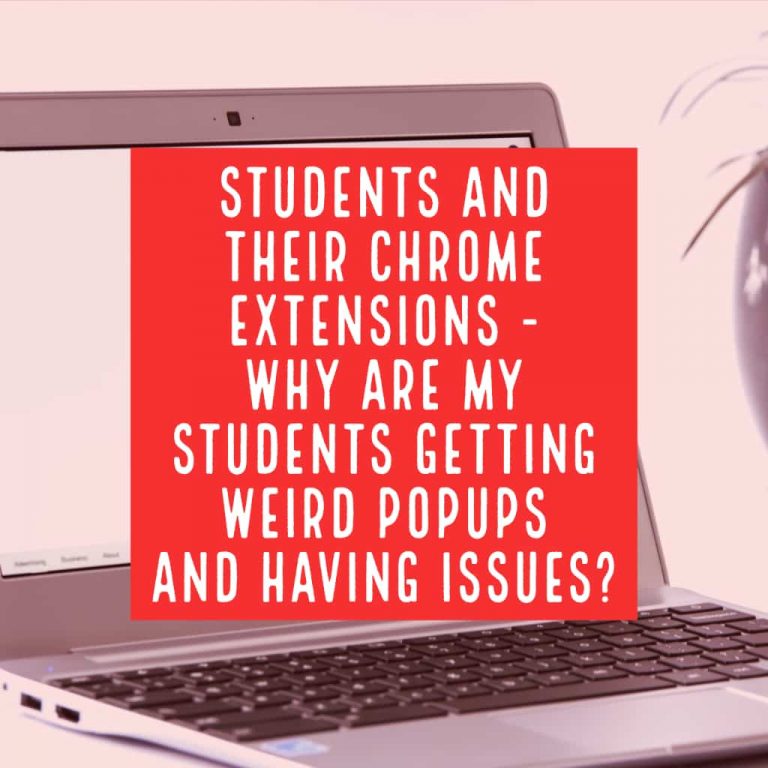Printing and copying through Papercut
The process of printing and copying with the copiers is now changed. Staff will use the copier pin that was sent to their email, while students will use their student ID #. Students are limited to ~20 pages a week, which will probably need to be adjusted as the year progresses. To begin, you will…