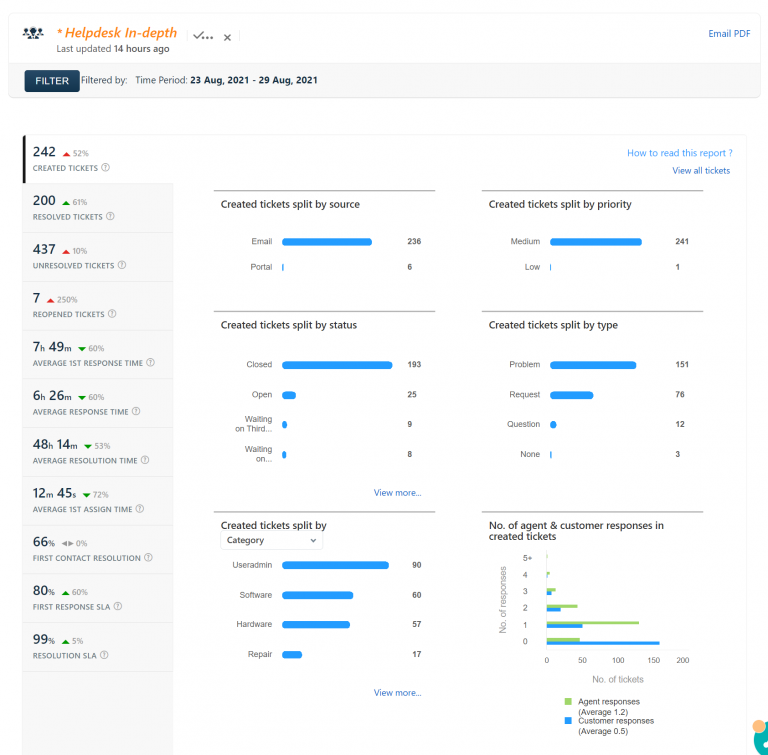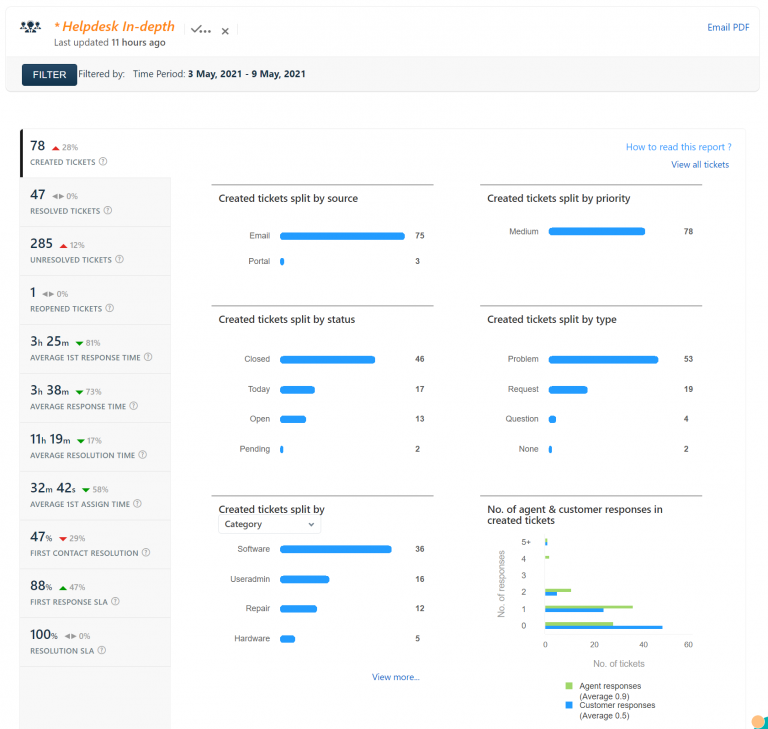Similar Posts
Thunderbird Help Sheet now available
A help sheet on setting up Mozilla Thunderbird for email is now available at http://kcs.me/kdr. Thunderbird is completely unsupported software. Feel free to use it but any Help Desk Requests on its use will not be completed.
WILD Wednesdays – Nov. 30th, Dec. 7th, 14th
Using e-mail to communicate effectively – Nov. 30th This class will demonstrate how you can use e-mail to more effectively communicate with your peers, students, and parents, and how to save you time! SPAM E-mail filtering – Dec. 7th This session will show you how to set up Squirrel Mail to automatically filter out most…
Introduction to KCS Technology
This year, for the new staff bootcamp, I put together a self guided tour of the technology available at Kenton City Schools. I thought others may be interested in it, so here is a link to the presentation. ⚠ Be forewarned, I talk at the start, so you may want to turn down your speakers….
Help Desk report for March, 2011
YTD Requests (2006/2007 – 2010/2011) 2006/2007: 1913 2007/2008: 1922 2008/2009: 2538 2009/2010: 2891 2010/2011: 2934 Tags used .2, adobereader, afp, alumni, ARRA, backups, battery, bookmarks, cafeteria, calendar, camera, chrome, copier, dasl, datalink, dns, dropbox, dvd, easygradepro, emac, email, esber, excel, fax, filemakerpro, filemanagement, filter, filtering, firefox, flash, fonts, gallery, garageband, googledocs, googleforms, gradecard, graphics, helpdesk,…