I’ve update Chrome to version 44.0.2403.155 and Adobe Flash to version 18.0.0.232 in Managed Software Update for the Mac computers:
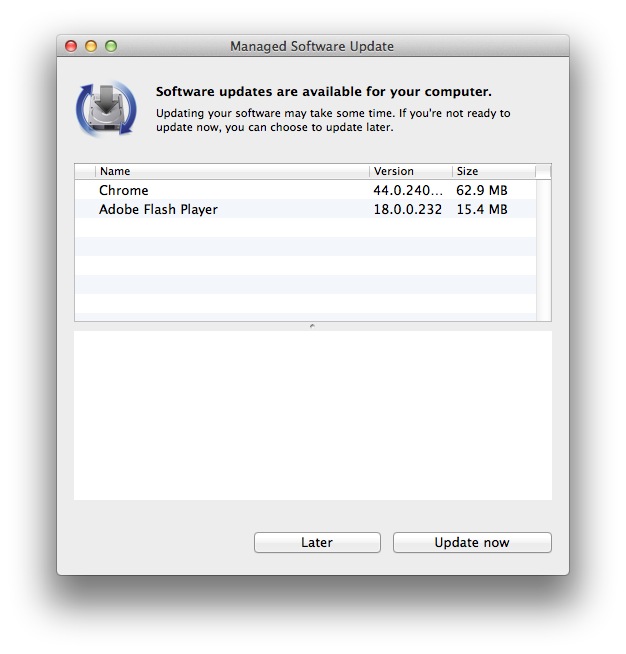
The computer will automatically update if it is at the log in screen, but if you are using the computer you will have to press Update now to install the updates.
To manually start the update, under the Go menu in the Finder, select Utilities:
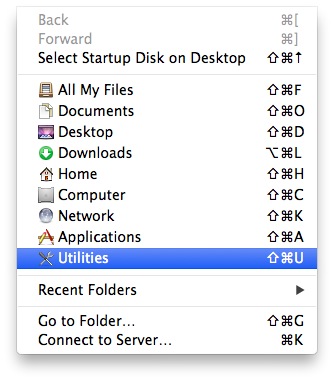
Find Managed Software Update and double click on it:
