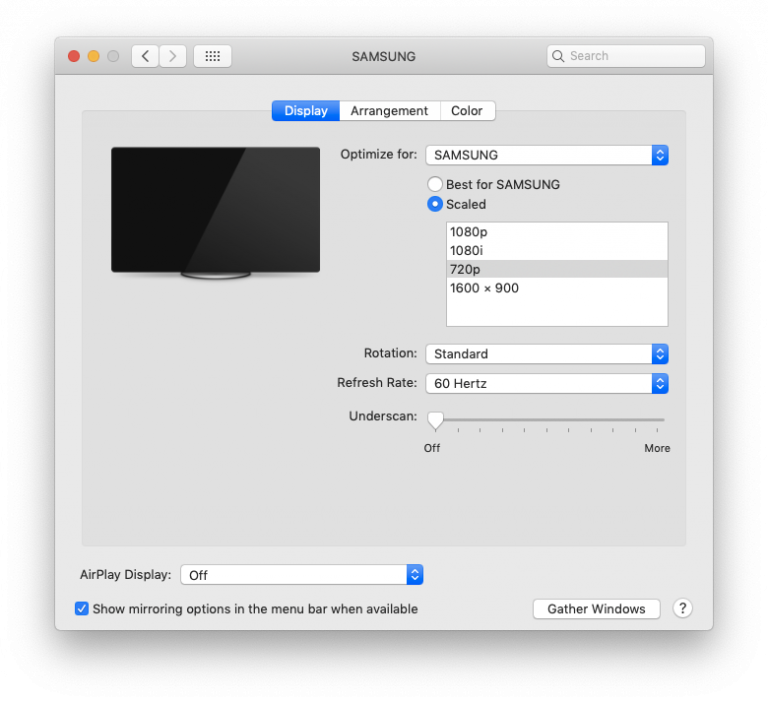Using the televisions at the HS and MS
I’ll be updating this page throughout the year with tips and tricks. If you have a question or comment, check the page to see if it has already been added. Last updated: 2021-08-20 Initial set up – set resolution The first time you plug the TVs into your Macbook, you will need to set the…