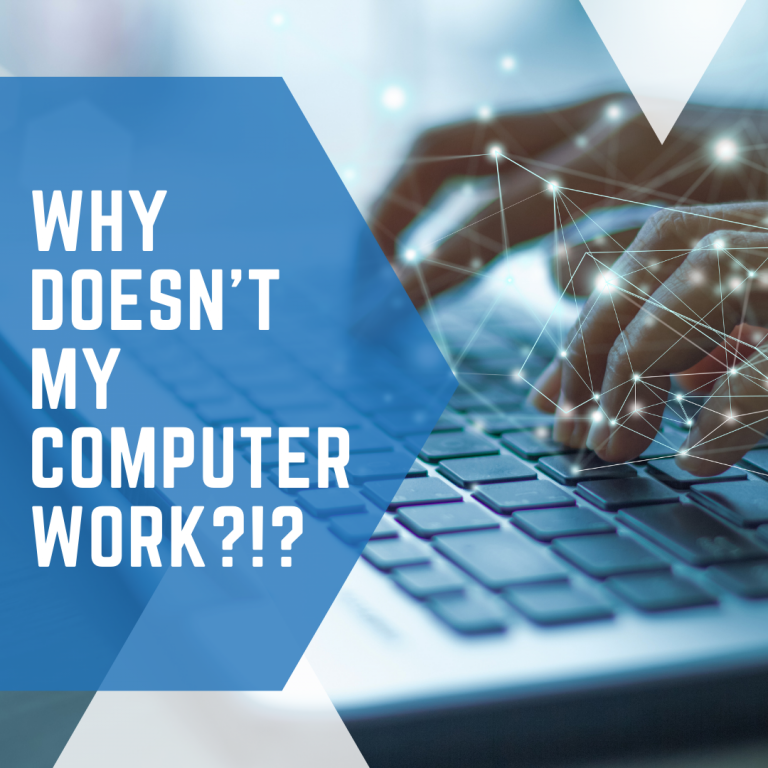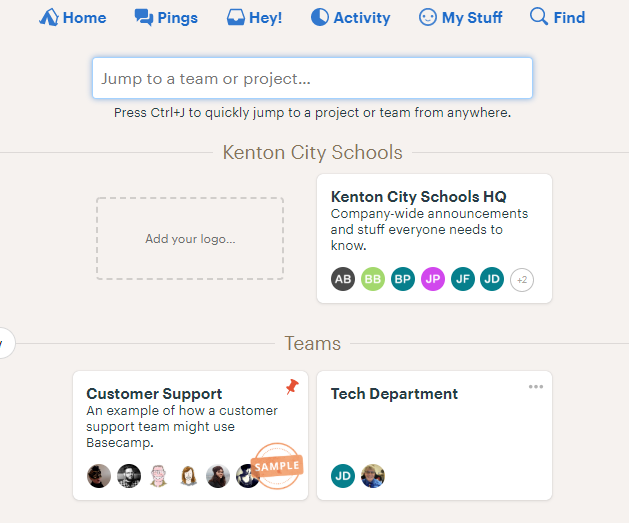Internet troubleshooting help
I’ve put together a help sheet for you to follow when you or your students are having issues on the internet or with a particular website. At the beginning of the page is a check list, tasks to be completed before submitting a help desk request. The most important step is to check the…