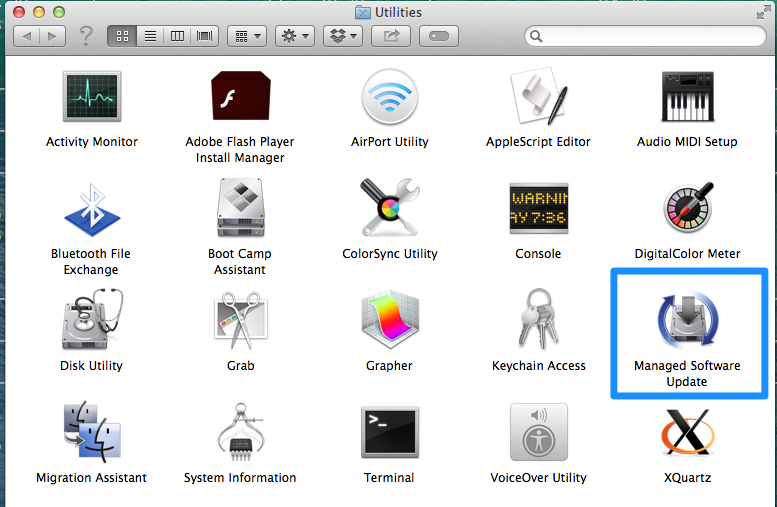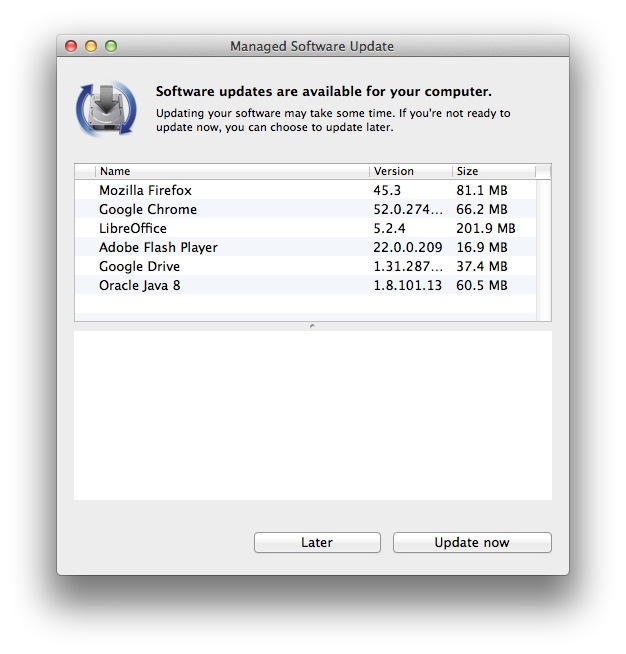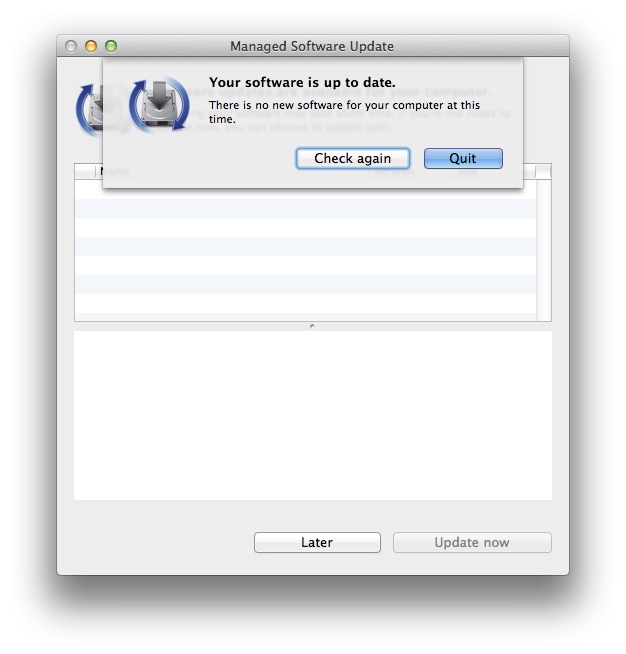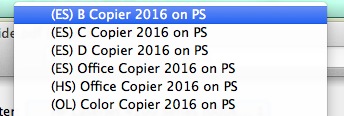With the new copiers came new printer drivers, which are now being pushed out to machines.
Macintosh desktops and laptops directions
To verify you have the updates, run Managed Software Update. Managed Software Update will only work when you are on the school network, so for laptop users, you will not be able to complete these steps unless you are at school.
Use the Go menu in the OS X Finder and select Utilities.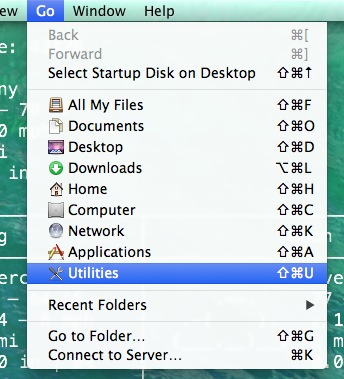
After the Utilities folder opens, double-click on Managed Software Update.
If there are updates, click the Update Now button to install the updates.
When it says Your software is up to date, you’re finished with Managed Software Update.
The copier installation should finish within 30 minutes.
Using the new copiers
There are 6 copiers that were replaced with different models. These copiers show up in the listing with a 2016 after the name.
The remaining copiers use the same drivers as before, so their names didn’t change.
Google Chrome and Chromebooks
The new copiers are now in Cloudprint, so you can print to them from Google Chrome or the Chromebooks as long as you are signed in to Chrome. Cloudprint work wherever you are, at both home and school.